Q: How do I register myself and my HCP online for a S+N Medical Education Course?
A: You can register yourself and your HCP for a Medical Education course using the course registration link. You can find a listing of US Courses on our Medical Education events calendar which can be found on the Global Med Ed Portal (screen shot below for reference).
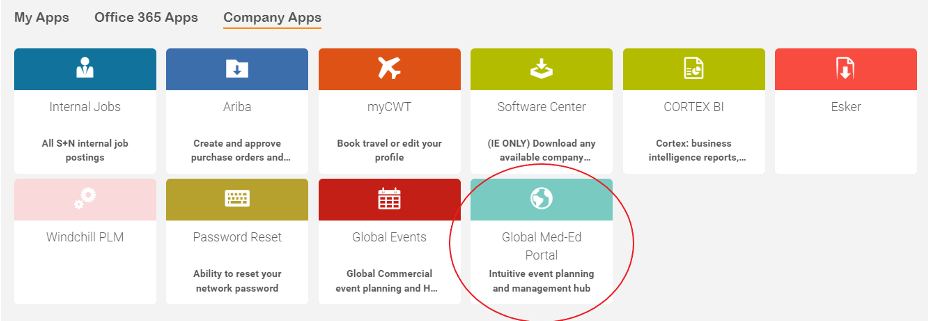
View a video demonstrating the course registration process.
Q: Once onsite, how can I check-in to a Medical Education Course?
A: View a video demonstrating the on-site check-in process.
Q: Can I register for a S+N Medical Education Course on-site?
A: It is recommended to register for a S+N Medical Education Course prior to attending the course due to space limitations, hotel reservations and food and beverage planning, however it is possible to register onsite.
View the video demonstrating the onsite registration process.
Q: Can I register my HCP if I do not have the HCP's email?
A: It is recommended that you wait until you have a correct email address before your register your HCP for a course. In order to communicate with your HCP customer, our Medical Education team will need a valid email address and cell phone number. This information will be used to communicate flight itineraries, ground transportation driver details as well as hotel confirmations.
Q: Do I need to re-register my HCP if a course was cancelled and then rescheduled?
A: Yes, when a course is cancelled and rescheduled a new Cvent site is created and you need to re-register your HCP.
Q: Can I get cc'd on my HCPs communication?
A: Yes! If you include your email in the CC Email Address field when registering your HCP, you will get copied on all HCP communications for the course.
Q: What do I do if I try to register myself and my HCP's information keeps popping up in my browser?
A: Clear your browser history. Go to settings>privacy and security>clear browsing data
Q: How do I book a hotel room for me and my HCP?
A: Answer the hotel question during registration for both you and your HCP and the planner will take care of booking your hotel room.
Q: How do I book travel for myself?
A: All S+N employee should book travel via the S+N online booking tool in Concur
https://www.concursolutions.com/travelhome.asp
Phone number: +1 (833) 284-5107 (US/CA)
Business hours: 24 hrs, 7 days a week, 365 days a year
Reference Meeting ID: Meeting ID from Cvent confirmation email
Email address: smith-nephew.hcp@bcdtravel.com
Q: How does my HCP book travel?
A: All HCPs should book travel through Smith+Nephew's travel partner BCD.
Phone number: +1 (833) 284-5107 (US/CA)
Business hours: 24 hrs, 7 days a week, 365 days a year
Reference Meeting ID: Meeting ID from Cvent confirmation email
Email address: smith-nephew.hcp@bcdtravel.com
Email subject line: Smith+Nephew – Meeting ID from the confirmation email.
Q: Can my HCP prolong their stay for personal reasons?
A: An HCP needs to book travel as per the meeting guidelines. If they choose to extend their stay for personal reasons, they can contact CWT at +1 (763) 329-2056 to make changes to their flight. Any charges incurred such as flight change charges or extra nights at the hotel MUST be covered by the HCP.
Q: What if my HCP can not get a flight home by 8:00 pm after the course ends?
A: If a customer is unable to be home by 8:00 pm the evening of the course, this is considered a forced overnight and the HCP is able to spend another night at the hotel and S+N will cover the expenses. Please make sure the meeting planner is informed so they can extend the hotel reservation.
Q: How do I book travel for my HCP for a HVSP or field initiated visit?
A: The Medical education events team will book the travel for your HCP. Sales reps are responsible for booking their own flights and hotel.
Q: Where can I view the HCP agenda selection for the course?
A: The HCP's agenda selection gets printed on the registration confirmation email. If the HCP cannot find the registration confirmation email, please contact the meeting planner to resend the confirmation email.
Sales reps should make sure to add their email address in the cc email address field when registering an HCP so they will be copied on the emails to the HCP.


